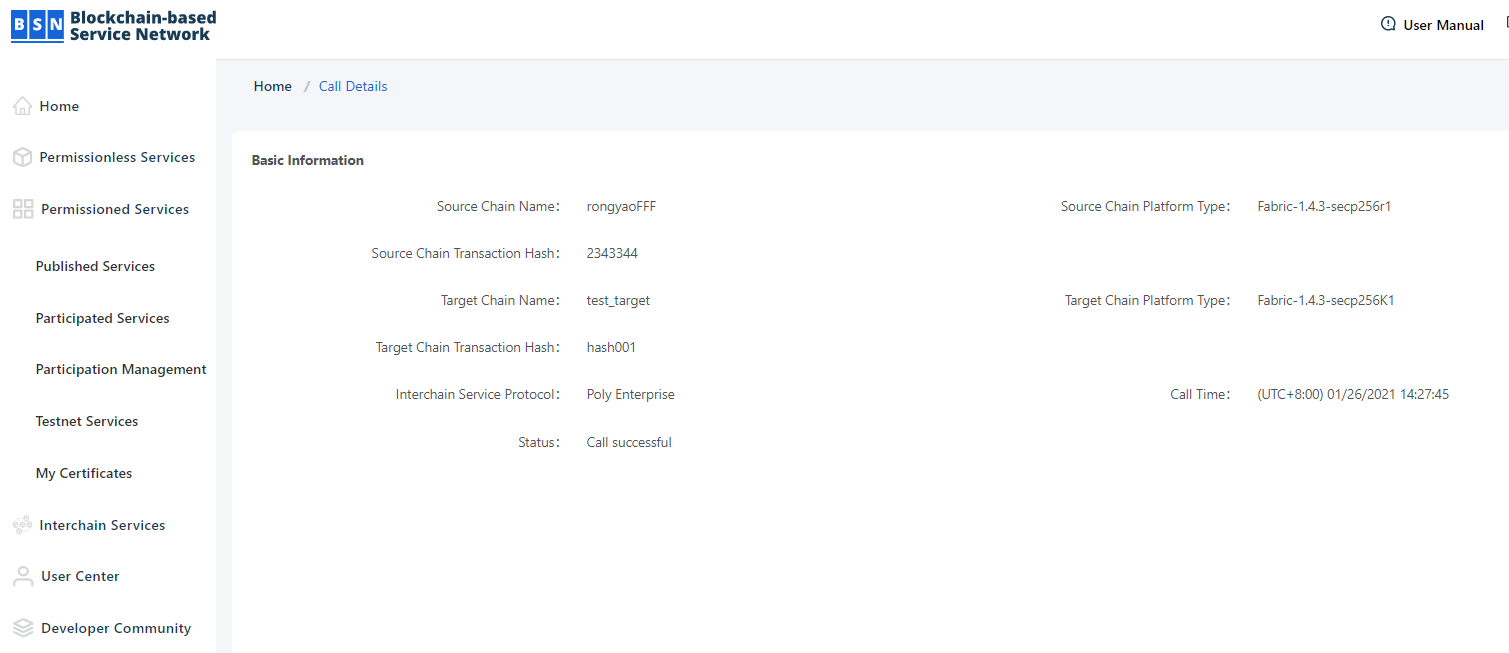8.1.2 View Interchain Services
On the home page, click Interchain Services, users can find the service list of their activated interchain services.
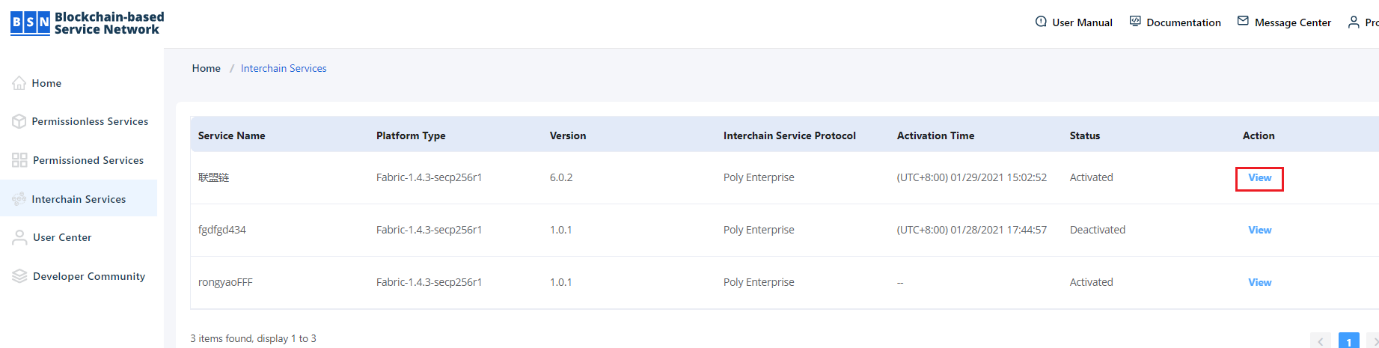
Select the service to be checked, click View in the Action column, select Cross-chain Information, users can check the chain ID, management contract address, management contract name and cross-chain information.
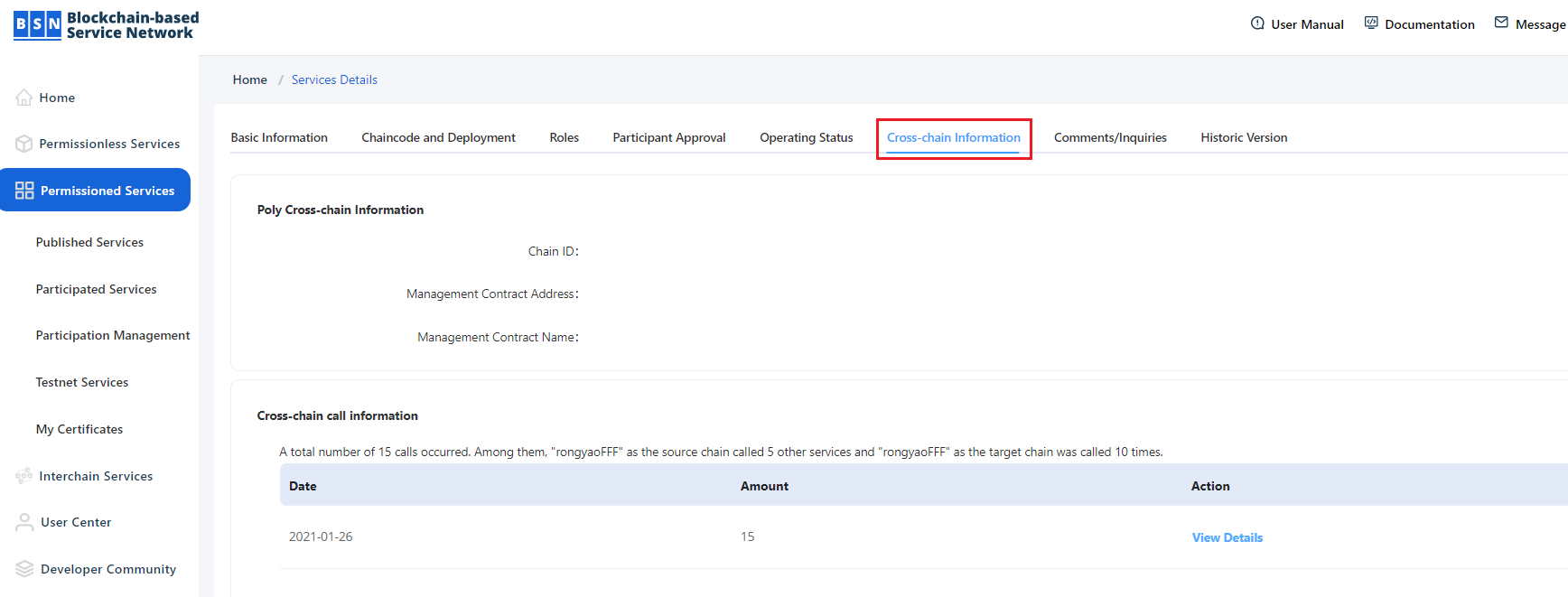
On the Cross-chain Information page, click Details button to jump to Call Details page. Select the parameter and click Query to retrieve the detailed cross-chain call information.
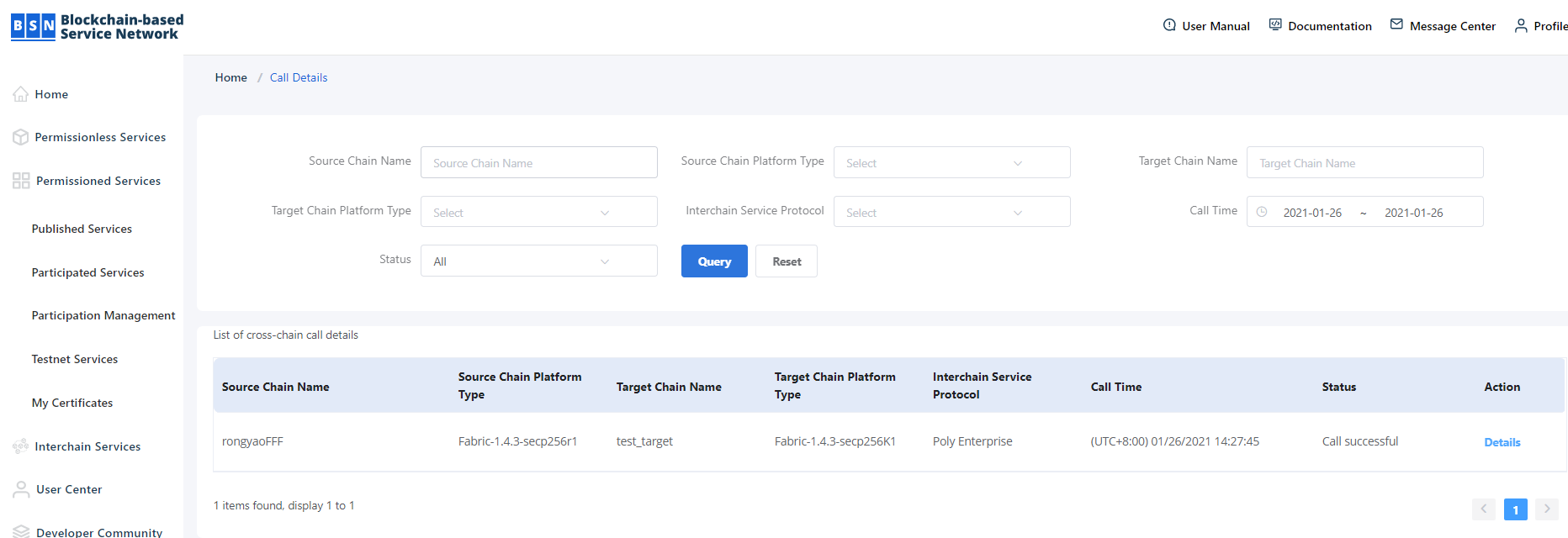
Go to List of cross-chain call details section, click Details button in Action column to enter the Basic Information page, you can view the basic information of the cross-chain call details, as shown in the figure: