5.3.4.7 Configuration parameters for service access
To view and download the configuration parameters, follow these steps:
1. In the Permissioned Services menu, click Participated Services.
2. In the list of services, click the Detail option in the Action column for the service.
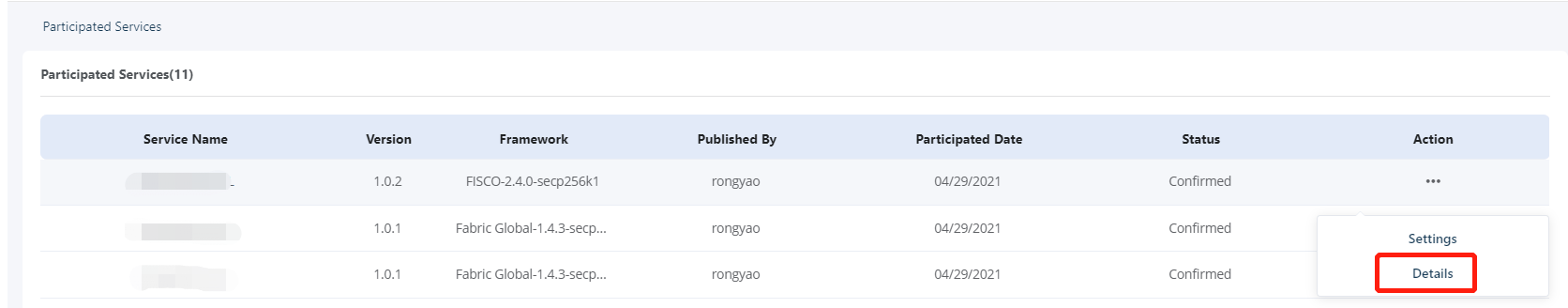
3. Click the dropdown beside the configuration parameters for service access to view its configuration.
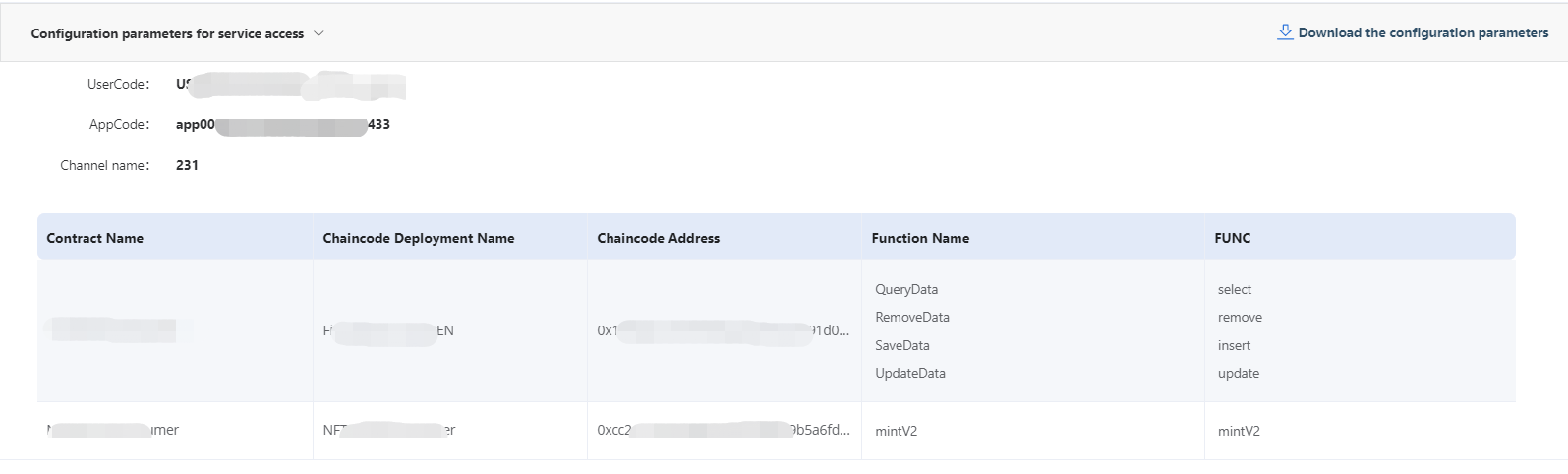
4. To download the parameters for service access, click Download the configuration parameters to begin the download.