9.2.3 Access to permissionless services
Developers can access the IDE to create, edit and deploy the chaincode package after creating the project in the BSN permissionless services.
1. Log in to the BSN portal - “Permissionless Services.” Then, select the public city node. Next, buy a plan and create a project (for example on Ethereum-Mainnet);
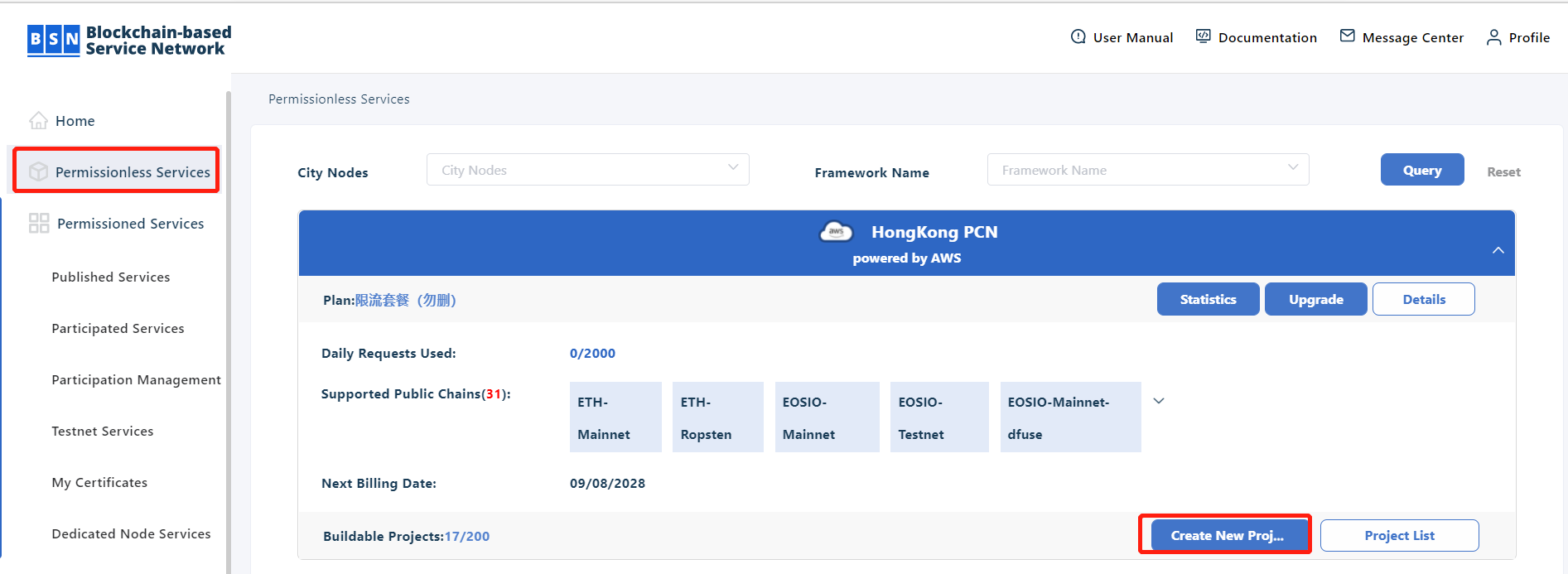
2. On the project list, click on the “Online IDE” button in the created project to jump to the IDE;
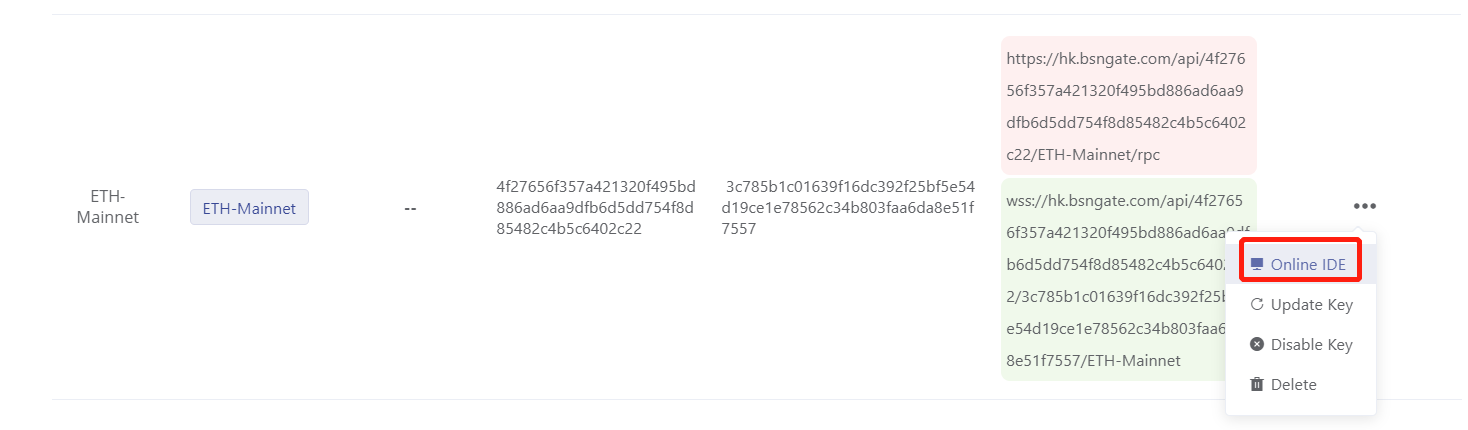
3. Create, edit, test and deploy the chaincode package in the IDE;
Chaincode package creation:
Go to IDE, and click the “New” button.
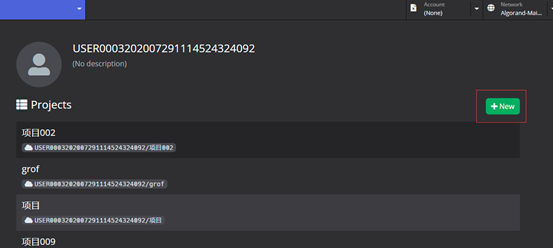
On the “Create a New Project” page, input the project name, select the template and click the “Create Project” button to create the chaincode package.
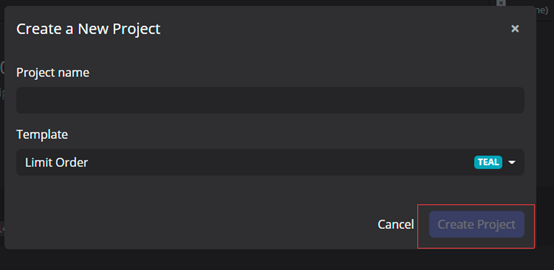
Edit chaincode package:
Click and expand the chaincode package in the IDE, and then edit the chaincode in the editing page.
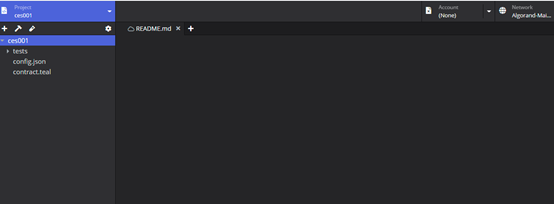
Test chaincode package:
In the editing page, click “Run Test Transaction” to test the chaincode package.
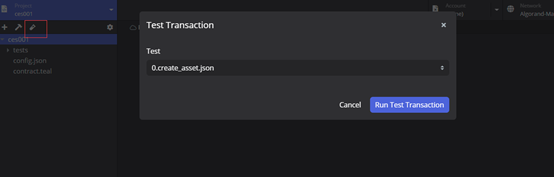
Deploy chaincode package:
In the editing page, after passing the test, click the “Deploy” button to complete the deployment of the chaincode package.
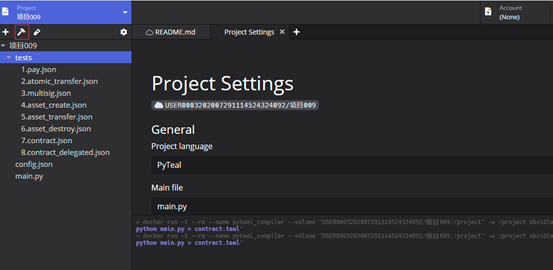
4. Chaincode package deployment. Developers can select the access information of the project in the BSN portal.