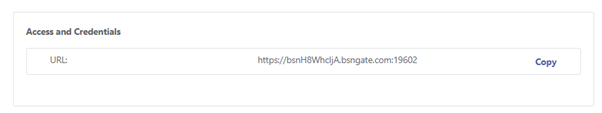6.2.4 View Project Details
When the dedicated node has been deployed, the developer can view the detailed information of the project. Click Details button in Action column to jump to the project details page. There are 3 sections in this page: Basic Information, Resource Information and Deployment Information.
1. When the framework is ConsenSys Quorum-v20.10.0, the page is shown as below:
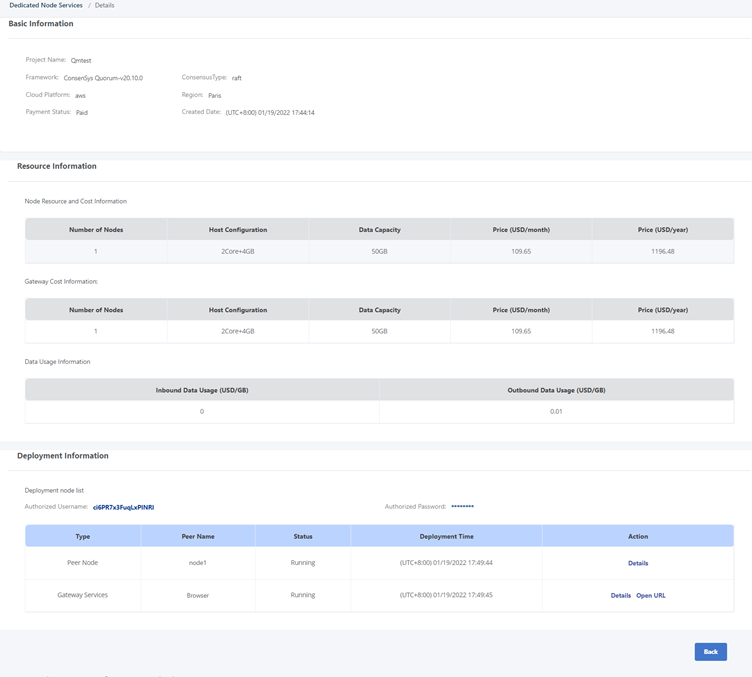
1) Basic Information: Project Name, Framework, Consensus, Cloud Platform, Region, Payment Status and Created Date.
2) Resource Information: Node resource and cost information, Gateway Cost Information and Data Usage Information.
3) Deployment Information: The developer can view node information and browser information. Clicking on the "Details" button corresponding to the peer node, developer can view the information of Access and Credentials.
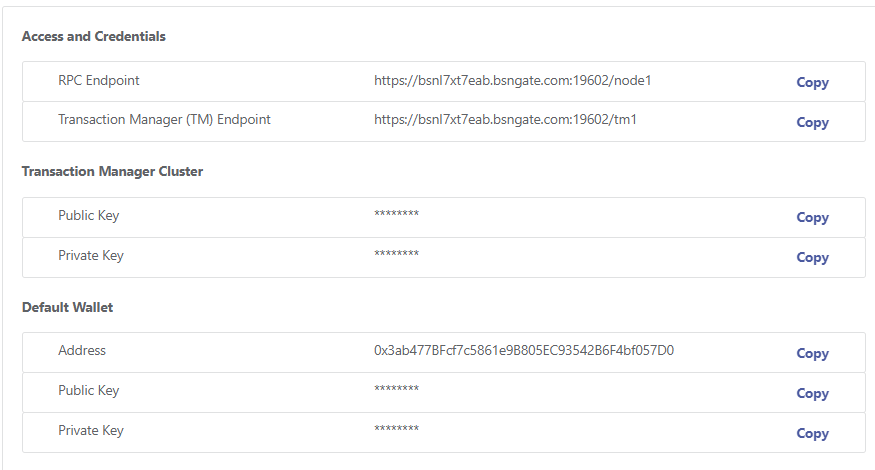
4) By clicking on the "Details" button corresponding to gateway services, the developer can obtain the URL address of the blockchain browser.

2. When the framework is Hyperledger Fabric-2.3.2, the page is shown as below:
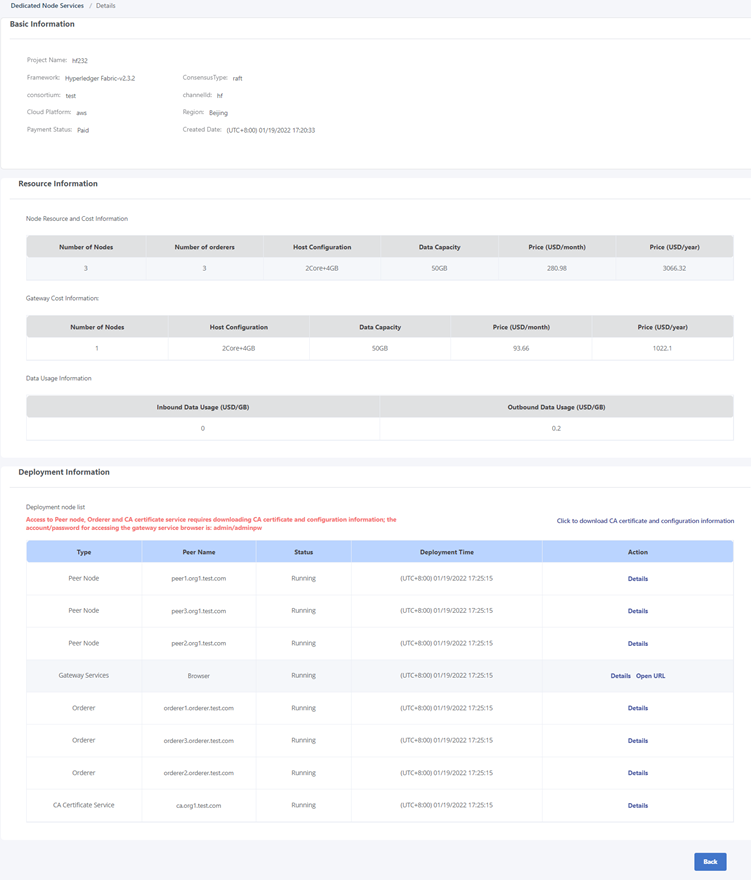
1) Basic Information: Project Name, Framework, Consensus, Cloud Platform, Region, Consortium Name, Channel Name, Payment Status and Created Date.
2) Resource Information: Node resource and cost information, Gateway Cost Information and Data Usage Information.
3) Deployment Information: Click on the "Click to download CA certificate information" button to download the certificate. Clicking on the "Details" button corresponding to the peer node, developer can view the information of Access and Credentials, Transaction Manager cluster, and Default Wallet.
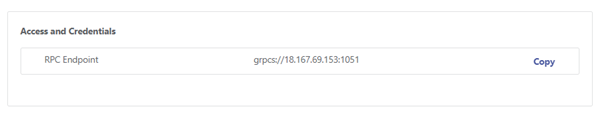
4) Clicking on the "Details" button corresponding to the browser, developer can obtain the URL address of the blockchain explorer.
.png)
3. When the framework is Hyperledger Besu-v21.1.2, the page is shown as below:
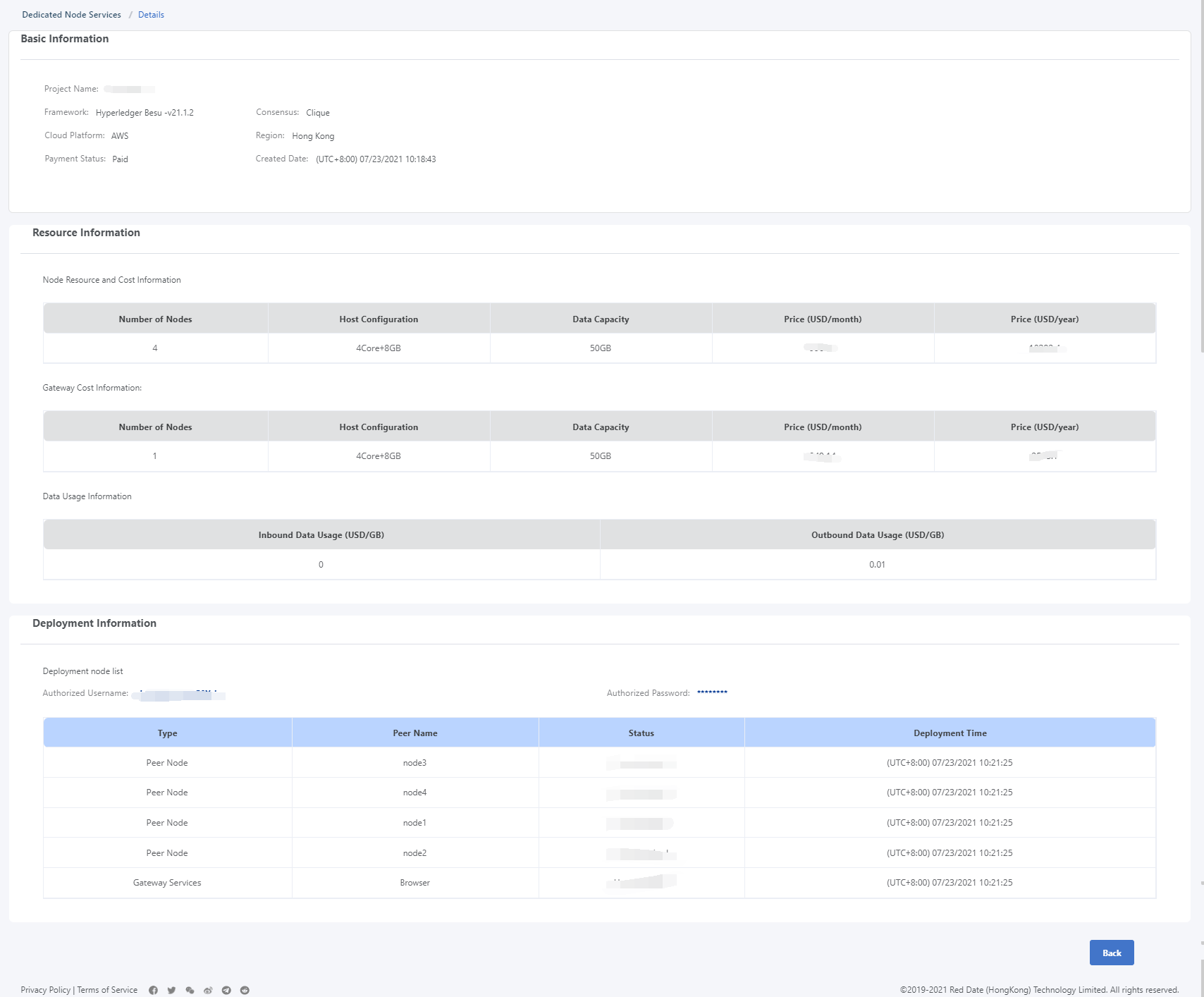
1) Basic Information: Project Name, Framework, Consensus, Cloud Platform, Region, Payment Status and Created Date.
2) Resource Information: Node resource and cost information, Gateway Cost Information and Data Usage Information.
3) Deployment Information: The developer can view node information and browser information. Clicking on the "Details" button corresponding to the peer node, developer can view the information of Access and Credentials, Transaction Manager cluster, and no de information.
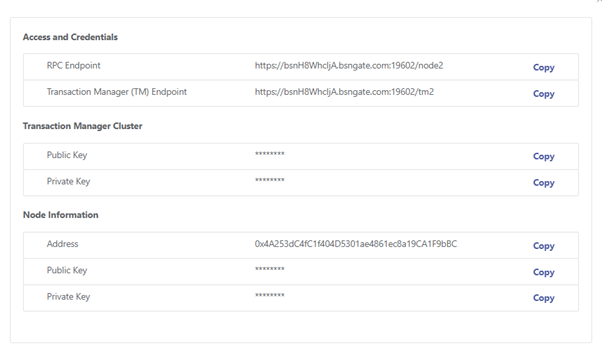
4) By clicking on the "Details" button corresponding to gateway services, the developer can obtain the URL address of the blockchain explorer.