5.6.2 DApp Service Publication
The steps to publish a permissioned DApp service for testing are as follows:
1. Create a new test service
Go to the Permissioned Services > Testnet Services page to publish the service.
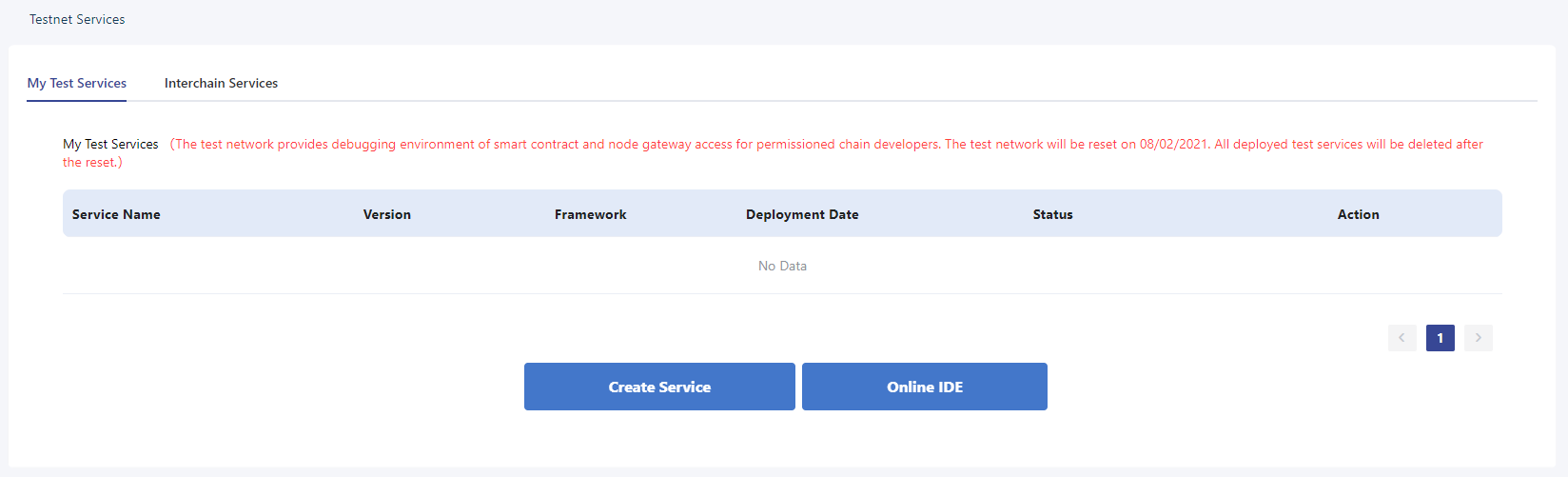
Click Create a Test Service and input the service name, version, and select a platform type.
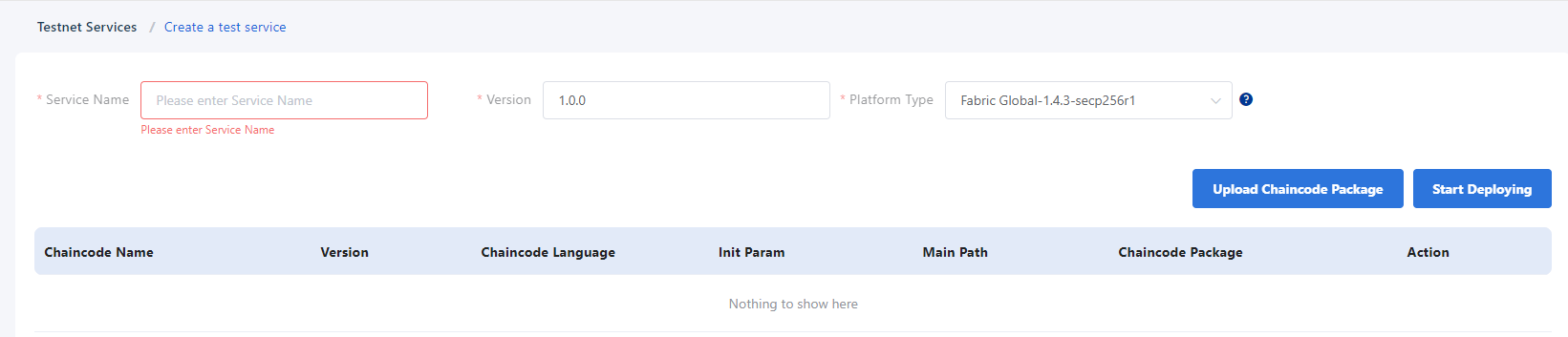
Click Upload Chaincode Package to upload the chaincode or smart contract package. You can upload multiple chaincode/smart contract packages in a permissioned DApp service. Input the information and click Confirm to upload the package.
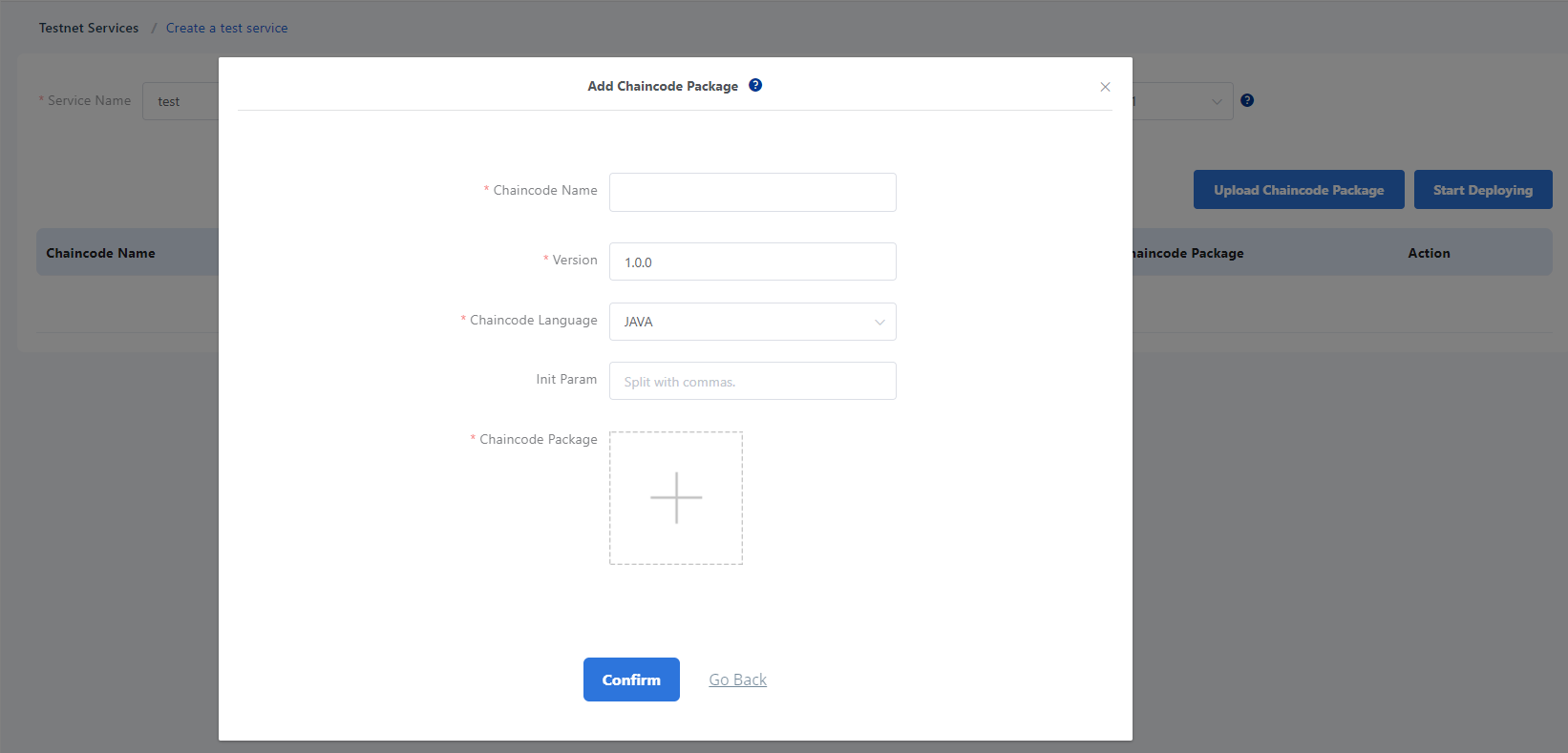
2. Deploy the permissioned DApp service:
Click Start Deploying to deploy the service.
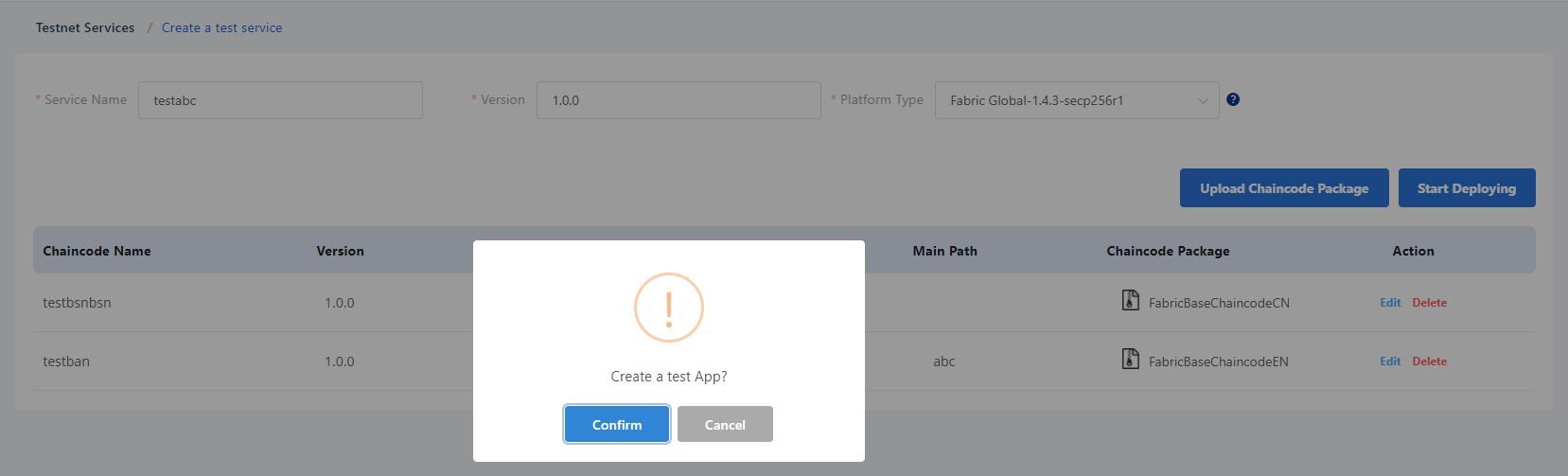
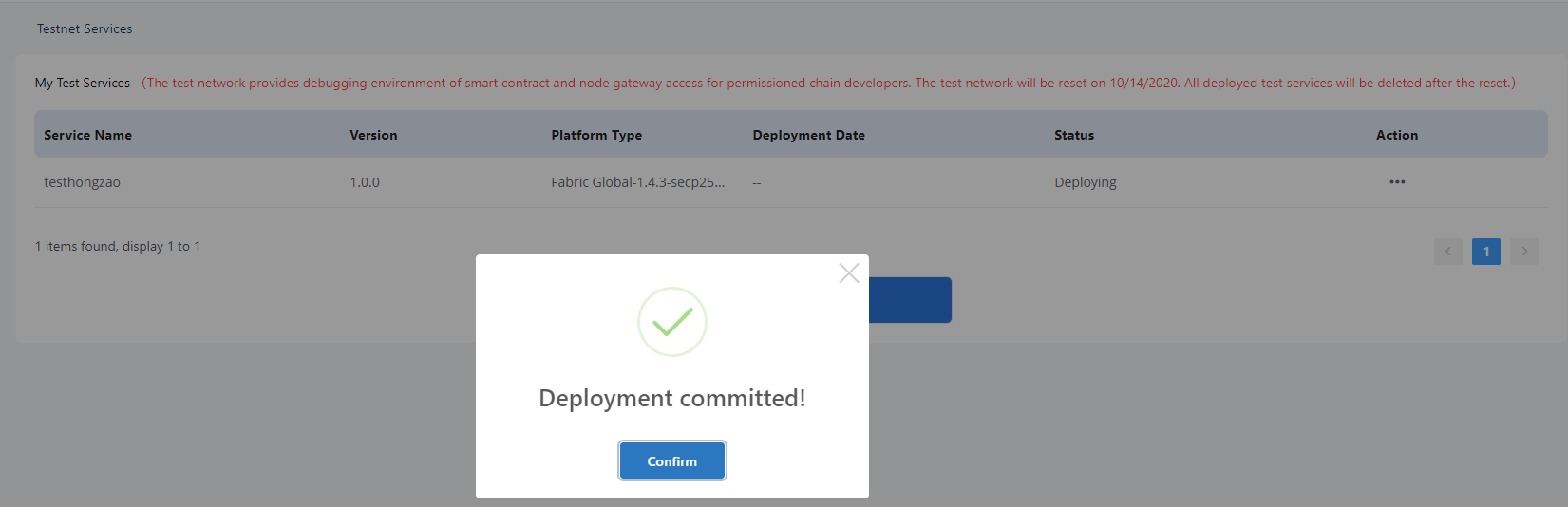
After successfully deploying the chaincode/smart contract, developers can call it from their off-BSN systems so that they can configure and debug the functions easily.
Note: To keep the resources stable, DevOps will periodically clean up the chaincode/smart contract packages and ledger data on the Testnet.