6.2 Project Management
6.2.1 Create Projects
1. In the BSN menu, click the Permissioned Service dropdown, in the list, click Dedicated Node Services to open the page. The page lists the projects created by the user and shows the status information of each project.
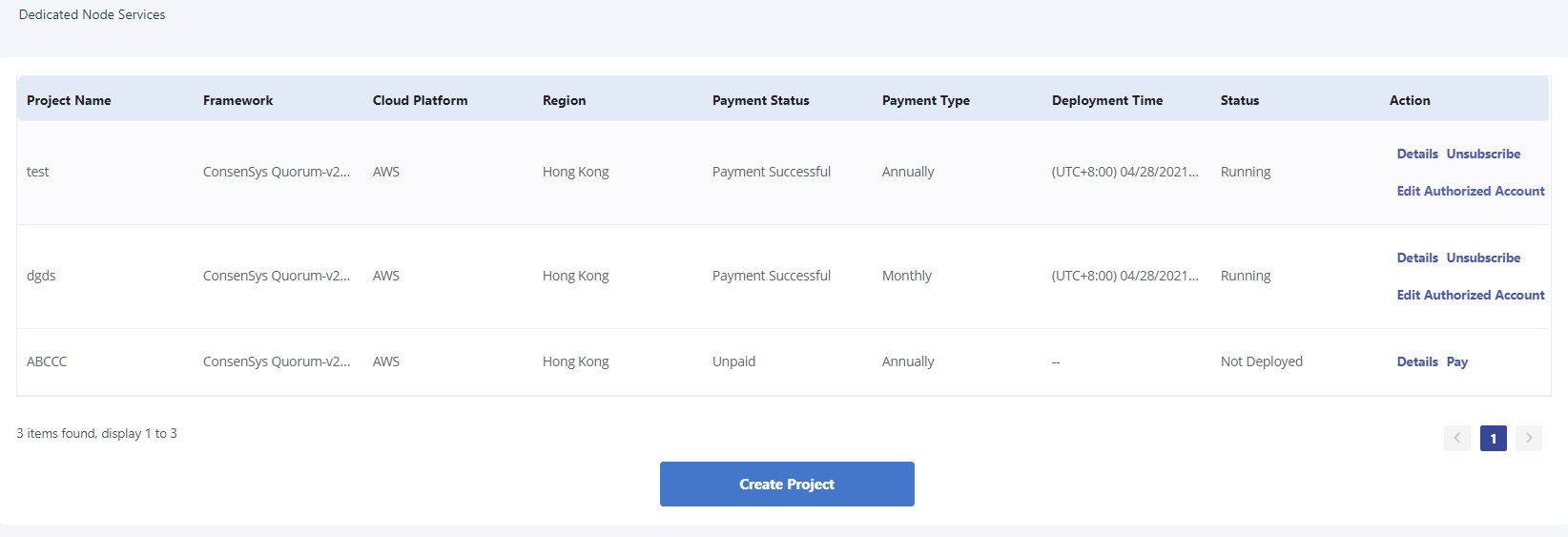
2. Click Create Project button and jump to the information page. This page contains 4 sections: Basic Information, Node Information, Gateway Information and Data Usage Information.
1) Basic Information: This section shows the basic information of the service.
- When the framework is ConsenSys Quorum-v20.10.0, the following basic information will be displayed, including project name, framework, consensus mechanism (options including: Raft, IBFT), cloud platform and region.
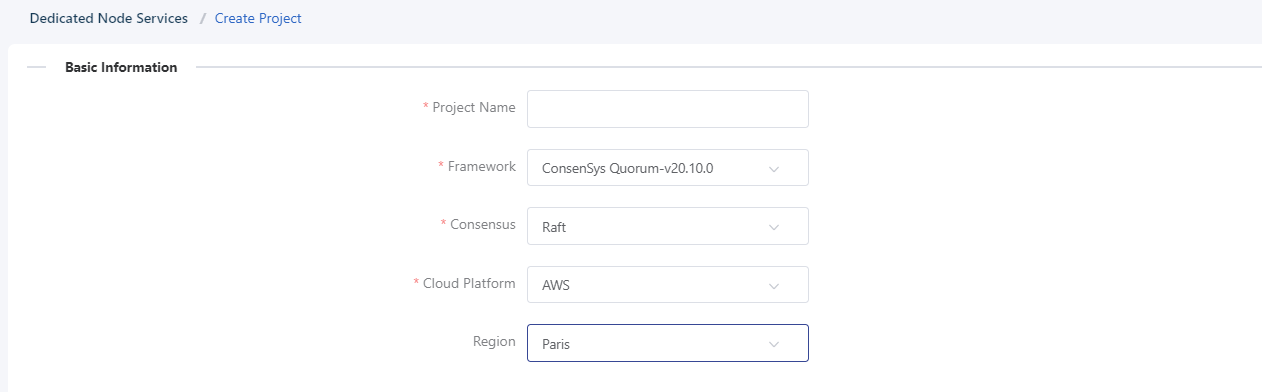
- When the framework is Hyperledger Fabric-v2.3.2, the following basic information will be displayed, including project name, framework, consensus mechanism (Raft), cloud platform, region, consortium name, and channel name.
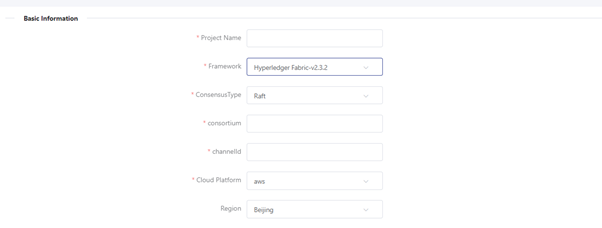
- When the framework is Hyperledger Besu-v21.1.2, the following basic information will be displayed, including project name, framework, consensus mechanism (Options including: Clique, IBFT), cloud platform and region.
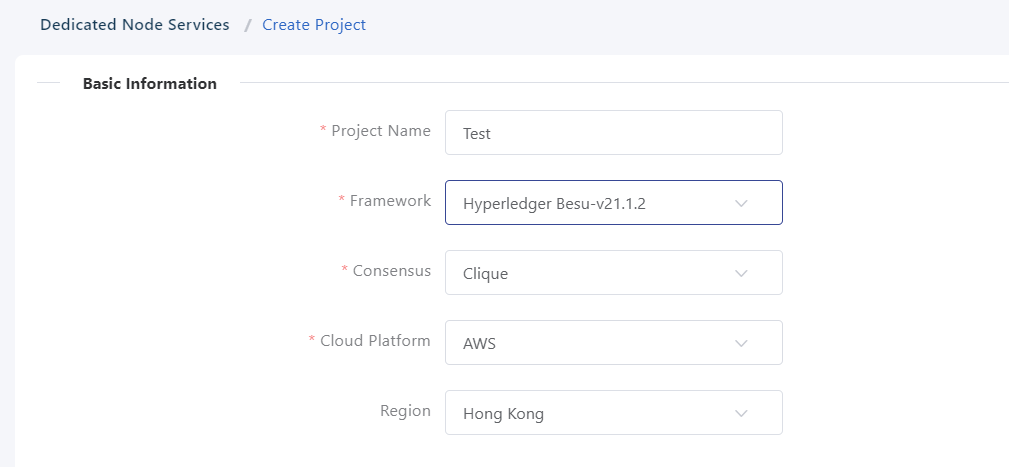
2) Node Information: The publisher can select the number of nodes and other resource information, including CPU, memory and data capacity. The price is automatically calculated based on the resources which publisher has selected.
- When the framework is ConsenSys Quorum-v20.10.0 or Hyperledger Besu-v21.1.2, the node information includes: Number of Nodes, Host Configuration, Data Capacity and Price.
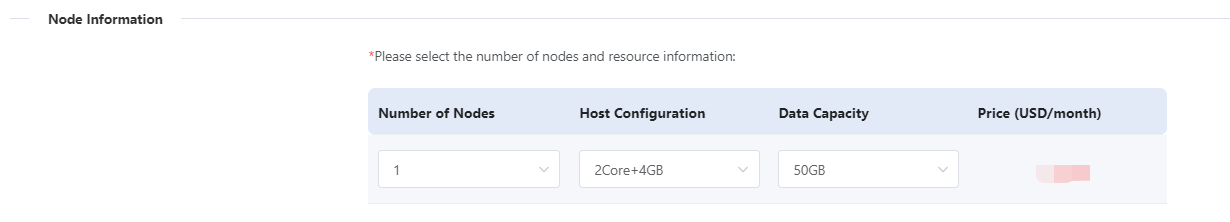
- When the framework is Hyperledger Fabric-v2.3.2, the node information includes: Number of Nodes, Number of Orderers, Host Configuration, Data Capacity and Price.
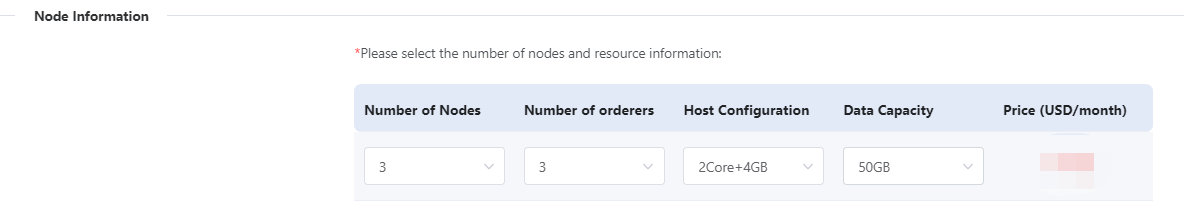
3) Gateway Information: This section shows the information of the gateway node, and this node contains Nginx service and a blockchain browser. Publisher does not need to select resources.
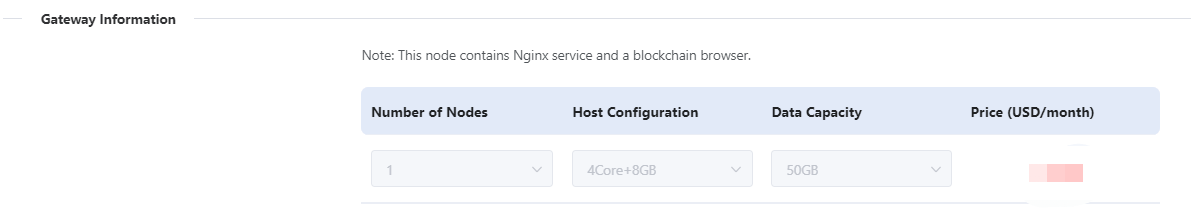
4) Data Usage Information: This section shows the unit data price for inbound gateway traffic and outbound gateway traffic.
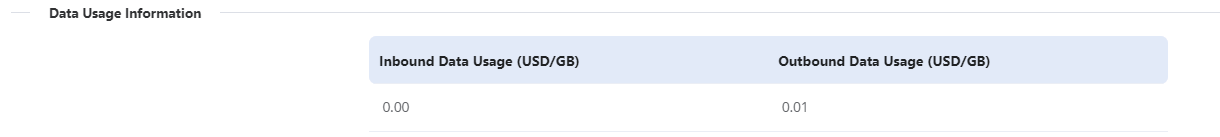
3. Click Next button to jump to Charge Details page. This page has 3 sections: Resource Cost, Data Usage Information and Total Cost.
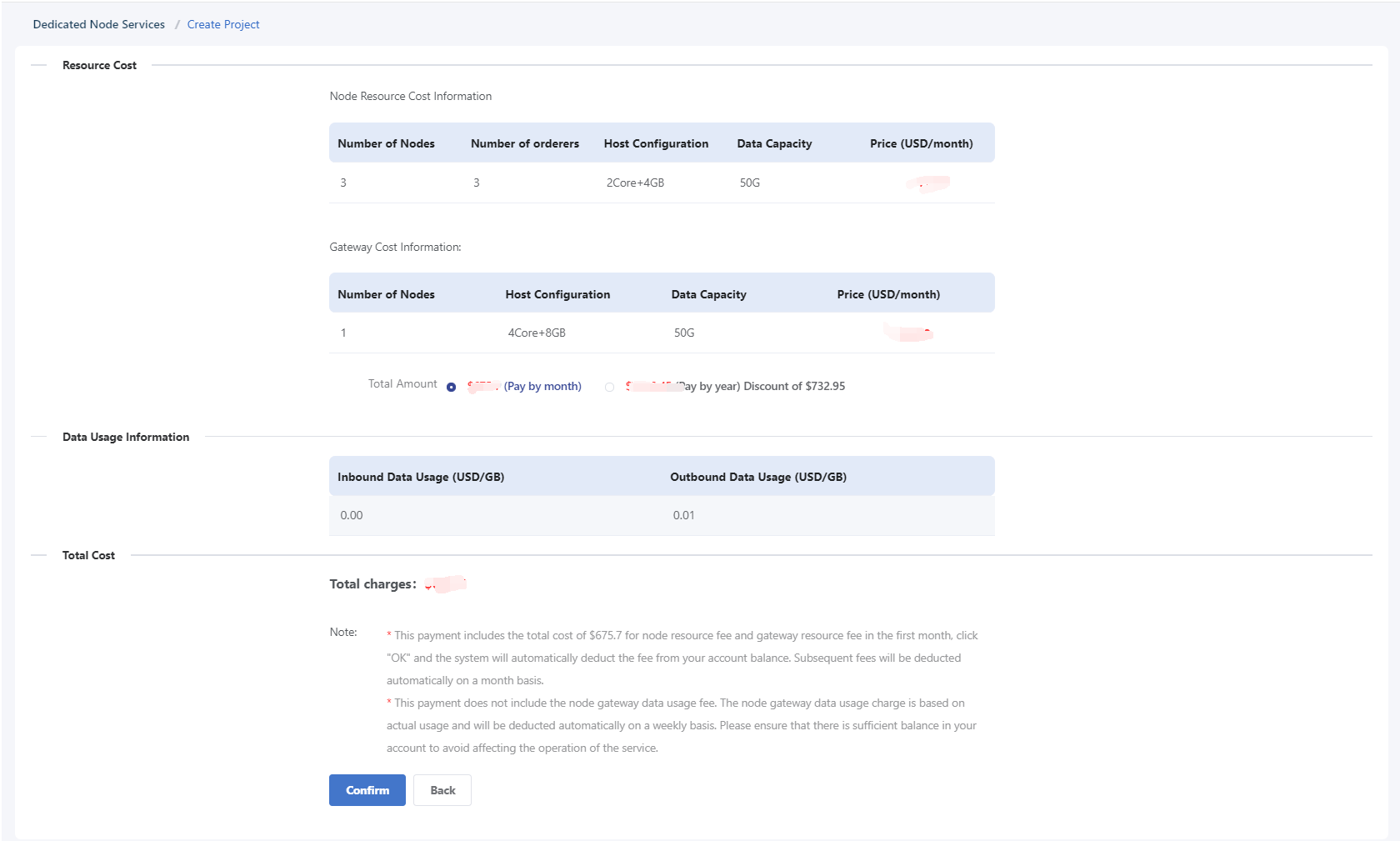
1) Resource Cost: Resource Cost section contains the cost of node resources and gateway resources. According to the resource cost information, the publisher can either pay by month or pay by year. A discount will be applied when paying annually.
When the framework is ConsenSys Quorum-v20.10.0 or Hyperledger Besu-v21.1.2, the node information section of the resource cost includes: number of nodes, host configuration, data capacity, and price.
When the framework is Hyperledger Fabric-v2.3.2, the node information section of the resource cost display includes: number of nodes, number of orderers, host configuration, data capacity, and price.
2) Data Usage Information: This section shows the unit data price for inbound gateway data usage and outbound gateway data usage.
3) Total Cost: The total charges that the publisher should pay for.
4. After the publisher confirms the Charge details, click "Confirm" button to make payment. The payment will be deducted from the user's personal (or corporate) account. If the deduction fails, the bill will be kept for 72 hours before expiration. If you still want to open a dedicated node service, you can resubmit or recreate the project by editing the current project.
Note: In terms of dedicated node services payment, developers can make payments for dedicated node services with the status of "not deployed" and pending payment, payment failed, and "running" but in arrears. The payment will be debited from the user's personal (or corporate) account. After the payment is successful, the developer should wait for the deployment of the dedicated node.