8.1 Interchain Service Management
8.1.1 Open Interchain Services
There are two ways to open Interchain Services: permissioned DApp service publishers can either open it when upgrading their services, or they can open Interchain Services separately.
1. Open the Interchain Service when upgrading the permissioned service.
For published permissioned services, publishers can open Interchain Services through the Service Upgrade function:
On the home page, click Permissioned Services -> Published Services, click Service Upgrade in the Action column to enter the service upgrade page.
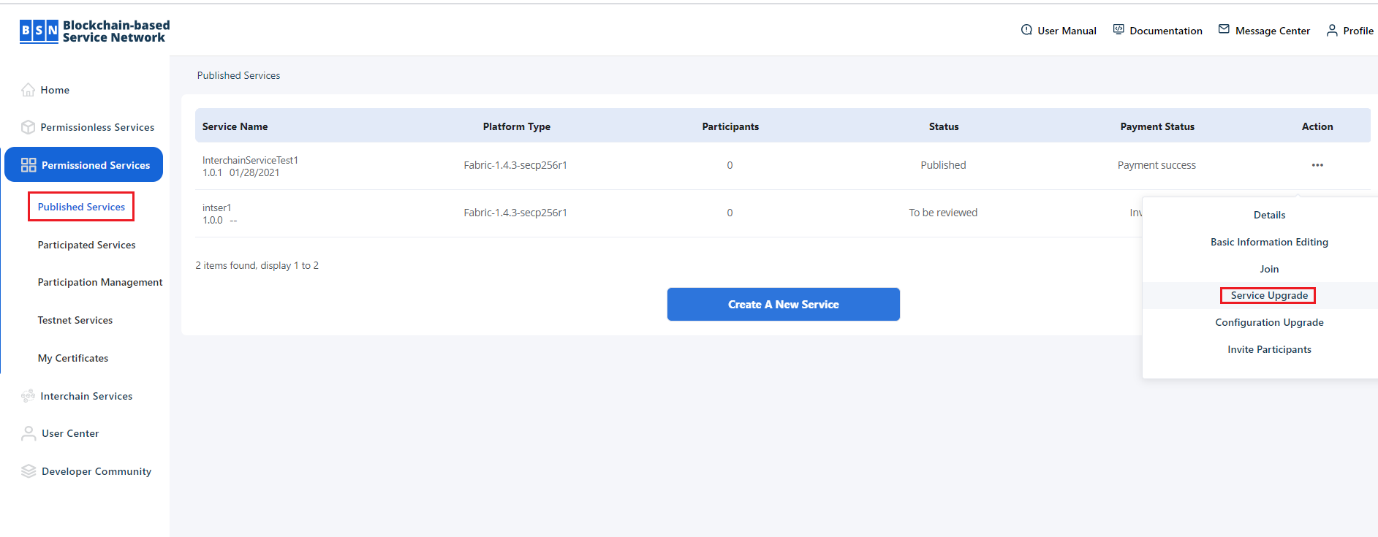
In the Interchain Services section, select Yes to activate Interchain Services, and choose the Interchain Service Protocol. Then, click Confirm to submit the service upgrade. After the system review and approval, the Interchain Service is successfully opened.
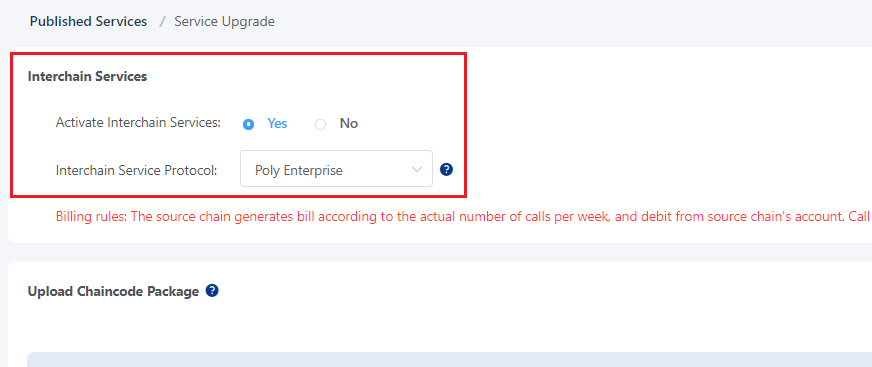
Note: If you open Interchain Services only, you don't need to upload new chaincode package; after opening the service, when calling across the chain, both source chain and target chain need to communicate off the BSN about cross-chain parameters, methods and specifications.
2. Directly open the service in Interchain Services
On the home page, click Interchain Services
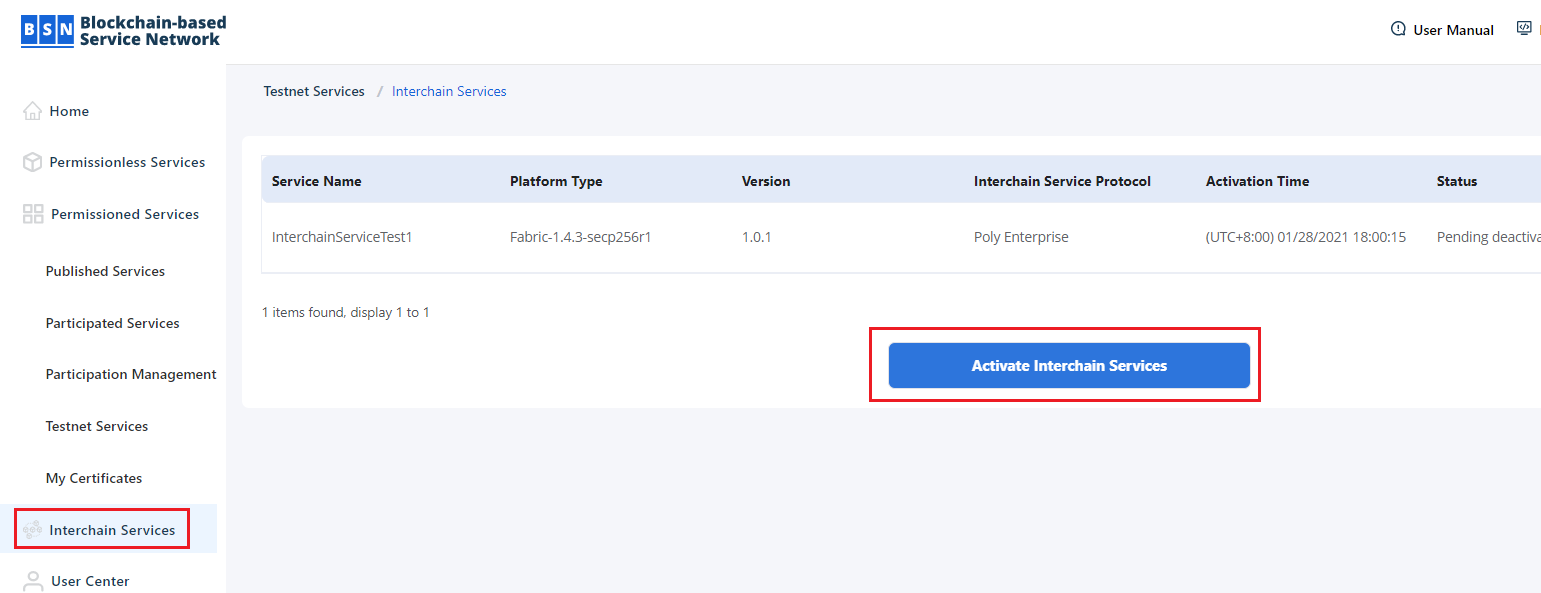
Click Activate Interchain Services button to enter Select services page, click Activate Interchain Services in the Action column.
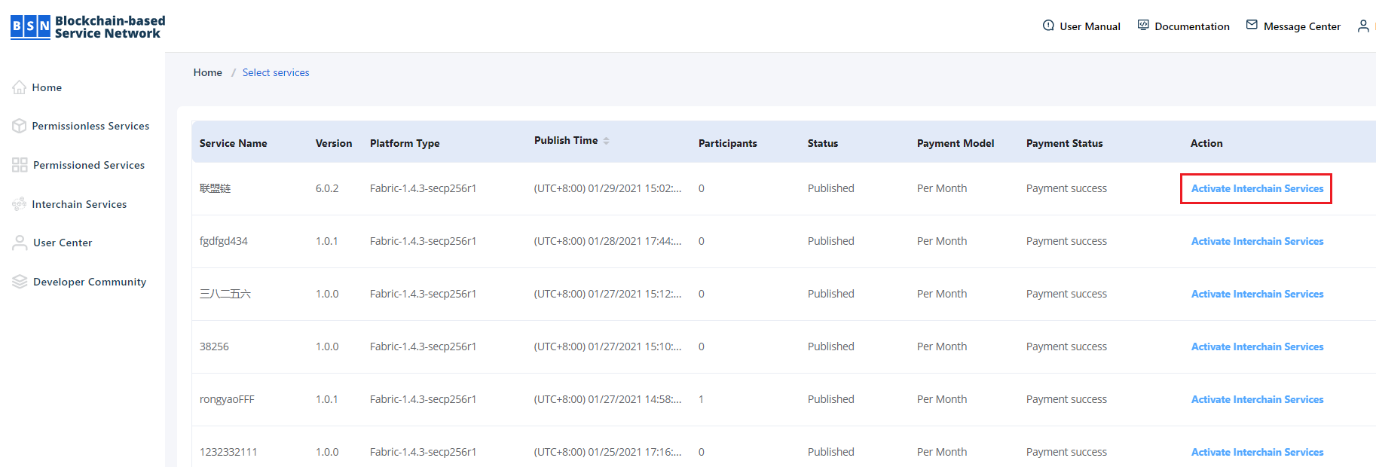
The following steps can refer to Open the Interchain Service when upgrading the permissioned service.
Note: For activated interchain services, users cannot change the interchain service protocols. The protocol can only be changed by re-opening the interchain services.