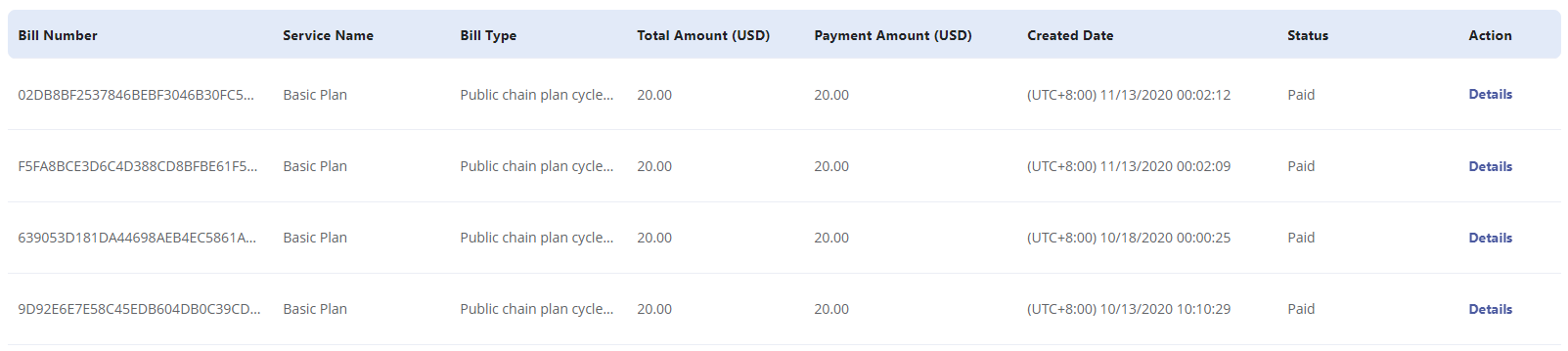11 Account Management
In the My Account page, the user can view details of their card and transactions they performed on the network. To work with My Account, follow these steps:
1. In the User Center menu, click the dropdown to reveal the list, in the menu list, click My Account to display the page.
2. To update the user Card Information, click the Update card information to display the My Credit Card page. The user will be redirected to the Stripe website. The BSN portal can never see and does not store credit card information.
3. Update the card details as needed and click Update.
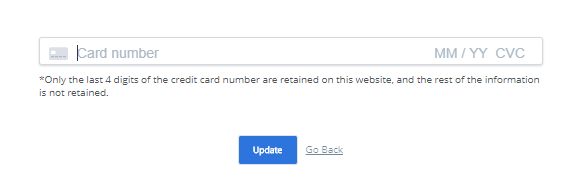
4. To search a bill in the My Bills section, enter or select the following:
- Bill Number - Enter the bill number if known
- Created Date - Select a start and end date
- Service Name - Enter a service name if known
- Status - Select from the options available in the dropdown
Bill Type - Select from the options available in the dropdown
Click Search to display the bill information.
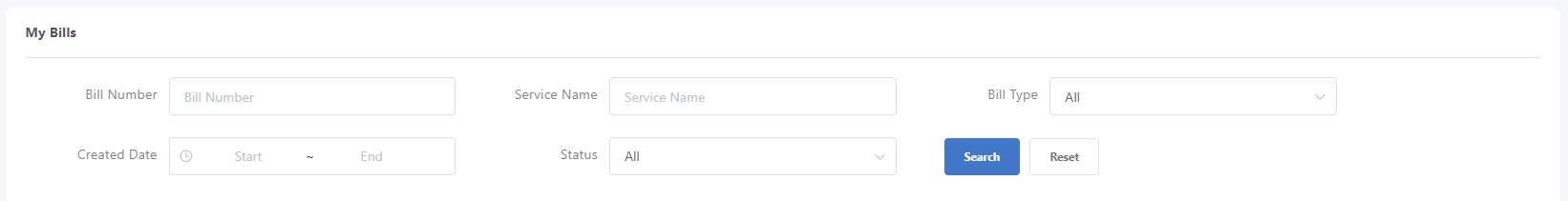
5. In the Bill list, under the Status and Action columns, the user can perform certain actions including Pay and Details on each bill. To pay a bill, click Pay and to View a bill, click Details.