Create a New Permissioned DApp Service
Add chaincode/smart contract package
Define functions and
roles
Select the City Nodes to deploy the service
Select Certificate Mode
Public Key Upload
Mode
Key Trust Mode
Pay bills, submit for approval and pulishing
Service Participation
Invite other participants
Select Roles and City Node to connect
Participate in my published Service
Use the certificate mode selected by the service publisher when creating the service
Public key Upload Mode(Locally generates public and private key pair,upload the public key,test data and signature data to BSN)
Key Trust Mode(Apply to new certificate or use existing certificate)
Participation successful upon Publisher approval
Download Certificates
Public key Upload Mode(The downloaded zip file contains gateway certificates only,DApp access key pair is the locally generated public and private key pair)
Key Trust Mode(The downloaded zip file contains DApp access key pair and gateway certificates)
Download the configuration parameters for service access
Download Development examples,learn the gateway API
Off-BSN Systems use the certificates and parameters to access the DApp smart contract via gateway API
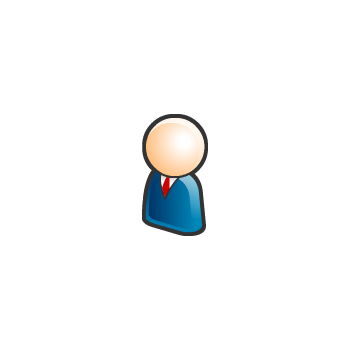
Service Publisher